Last Updated on June 14, 2024 by Gavi
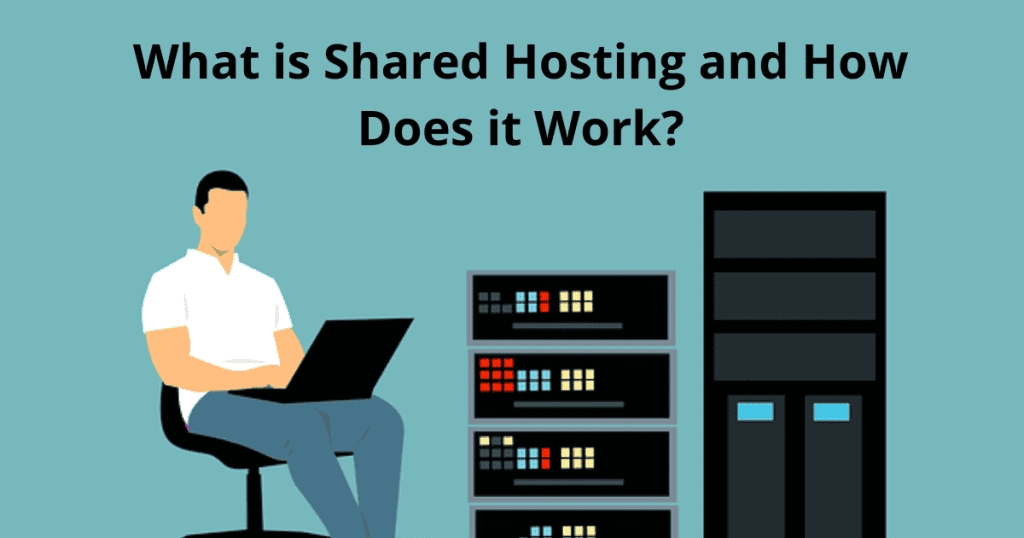
Have you ever wondered how websites come alive on the Internet? It all comes down to web hosting, a critical component that determines how secure your website is and is accessible to the world. Among the various hosting options, shared hosting stands out as a popular choice, especially for startups and small businesses.
So, what is shared hosting and how does it work? Let’s dive in and find out!
Understanding Web Hosting
What is Web Hosting?
Web hosting is like renting space on the internet. It’s a service that allows individuals and businesses to make their websites accessible via the World Wide Web. Think of it as housing for your website, where all its files, images, and content reside.
Why is Web Hosting Important?
Without web hosting, your website wouldn’t be visible to anyone. It plays a pivotal role in your site’s performance, security, and availability. Whether you’re running a personal blog or an e-commerce store, reliable web hosting is essential.
What is Shared Hosting?
The Basics of Shared Hosting
Shared hosting is a type of web hosting where multiple websites share the same physical server and its resources. It’s like sharing an apartment with roommates; everyone uses the same common areas, but each has their own private space.
How Shared Hosting Works
In shared hosting, a single server is divided into several accounts. Each account gets a portion of the server’s resources CPU, RAM, disk space, etc. Hosting providers use control panels like cPanel to make managing your site easier.
Key Features of Shared Hosting
Affordability
One of the biggest perks of shared hosting is its cost-effectiveness. Since you’re sharing resources with other websites, the cost is split, making it much cheaper than other types of hosting.
Resource Allocation
While you share the server’s resources with other websites, hosting providers ensure that each site gets its fair share. However, if one site experiences a traffic surge, it might affect others.
User-Friendly Interface
Shared hosting is perfect for beginners because it usually comes with an easy-to-use control panel. Features like one-click installations and website builders make it a breeze to set up your site.
Pros and Cons of Shared Hosting
Advantages
- Low Cost: Ideal for those on a budget.
- Easy Setup: No technical skills required.
- Maintenance-Free: The hosting provider handles server maintenance and updates.
Disadvantages
- Limited Resources: Shared with other sites, so high traffic can slow you down.
- Security Risks: If one site on the server gets hacked, others might be at risk.
- Performance Issues: Heavy traffic on one site can affect the performance of others.
Performance and Security in Shared Hosting
Performance Considerations
Shared hosting can be a bit like playing tug-of-war with resources. If one site gets a lot of traffic, others might slow down. Hosting providers use techniques like load balancing and server monitoring to mitigate these issues.
Security Concerns
While shared hosting comes with some security risks, providers implement measures like firewalls, regular updates, and malware scans to keep your site safe. It’s also crucial to follow best practices like using strong passwords and regular backups.
Ideal Use Cases for Shared Hosting
Personal Blogs and Small Websites
If you’re just starting out with a personal blog or a small website, shared hosting is an affordable and practical solution.
Startups and Small Businesses
For startups and small businesses with limited budgets, shared hosting offers a way to get online without breaking the bank.
Non-Profit Organizations
Non-profits often operate on tight budgets. Shared hosting provides a cost-effective way to maintain an online presence.
How to Choose a Shared Hosting Provider
Factors to Consider
When choosing a provider, consider:
- Reliability: Look for uptime guarantees.
- Customer Support: Ensure they offer 24/7 support.
- Pricing: Compare costs and features.
- Extras: Check for added benefits like SSL certificates and email accounts.
Reputation and Reviews
Don’t just take the provider’s word for it. Check customer reviews and ratings to ensure you’re making a wise choice. Reputable providers often have a track record of good service and support.
Setting Up Your Website on Shared Hosting
Choosing a Domain Name
Your domain name is your website’s address. Choose something memorable and relevant to your content.
Registering with a Hosting Provider
Sign up with a provider that fits your needs. Most providers offer a seamless registration process.
Using the Control Panel
Get familiar with your control panel (like cPanel). It’s where you’ll manage everything from installing a CMS to setting up email accounts.
Common Myths About Shared Hosting
Myth vs. Reality
- Myth: Shared hosting always means slow performance.
- Reality: Good providers manage resources well to ensure decent performance.
- Myth: Shared hosting is insecure.
- Reality: While there are risks, proper security measures can mitigate them.
When to Upgrade from Shared Hosting
Signs You Need More Resources
If your site is growing and you’re experiencing slower performance or frequent downtimes, it might be time to upgrade.
Transition to VPS or Dedicated Hosting
Upgrading to VPS or dedicated hosting provides more resources and control. It’s a step up for growing websites that need more power and customization.
Conclusion
Summary of Key Points
Shared hosting is a fantastic starting point for new websites, offering affordability, ease of use, and sufficient resources for small to medium-sized sites.
Final Thoughts
As your website grows, you might need to consider upgrading, but shared hosting provides a solid foundation to get started. Choose a reputable provider, and you’re well on your way to creating a successful online presence.
Call to Action
Ready to get your website online? Research shared hosting providers and find the best fit for your needs. Happy hosting!
Additional Resources
- Guides and Tutorials: How to Set Up a Website
- Hosting Provider Reviews: Top Shared Hosting Providers