Last Updated on January 23, 2024 by Gavi
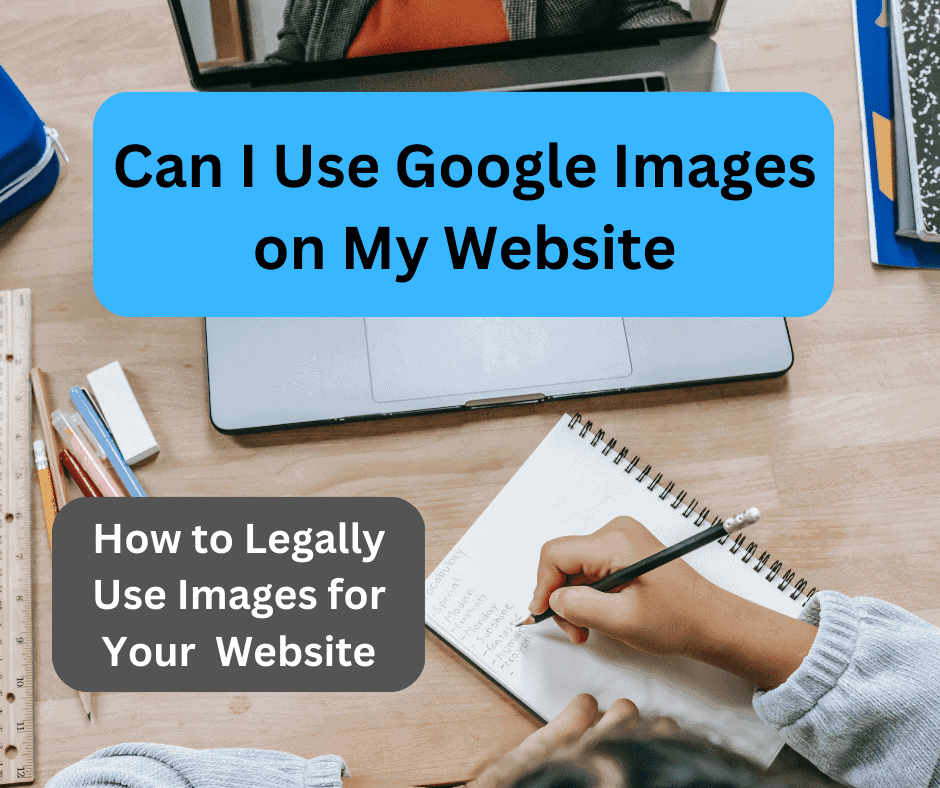
Can I Use Google Images on My Website
It’s absolutely fine if you use images from google but do not forget to mention Image Source just under the image. There are many free image sites as well as paid image sites. You shouldn’t use Google Images due to copyright issues (Just because you can find images there doesn’t mean you have the right to use them).
Based on the owner/site specs, you may/may not need to give credit and it is your responsibility to make sure you understand the terms of service.
How to Legally Use Images for Your Website
Canva create the long Pinterest image first. Then sometimes you can take a screen shot of a portion of the Pinterest image to use on FB or IG. And sometimes you can make a whole new one for FB. Canva is amazing.
To get the pic looking good, Bloggers use canvas (and if I can’t decide which template size, I err on the side of caution with their social media template) You can also use sites like Morgue File which have free images but do have rules around crediting. Always credit other people’s work, it is after all THEIR work.
Websites that offer free images that you can use for your blog or website
A lot of bloggers now starting to add their own photos, but it’s going to be a long time before they are anywhere near as good as the ones they get elsewhere. There are plenty of free stock photo sites, just link to them and they’ll let you use their content.
There are a lot of options but if you’re pressed for time google for creative commons licenses of the image you’d like (just add creative commons license to your Google search) you will have to credit the original owner. Some bloggers do this by adding their details into the name of the picture when they save it eg Cute kitty by cutekittyphotographerCCL4, then when they’ve added it to their post either they put the credit in the caption, or if they have a web link add a little box at the end of my text that says “that cute kitty was photographed by…” or something similar.
I would advise AGAINST using Pinterest or any other social media as source material for something you would use in a blog. If you share something in a newsfeed or on a board that someone else generated, that’s not usually going to be a problem. But when you add something to a blog, that is often considered a commercial use of the photo and all sorts of copyright issues that are vague in social media become less so.
If your website images are not optimized, make sure to optimize them. Remember to use high-quality images, relevant images, and an appropriate label for your image file. Include images in your sitemap as they make it easier for spiders to crawl. Also, using Alt tags helps crawlers to categorize images easily. When an image cannot be loaded on a user screen, alt-text is displayed on the web page.
Google uses alt-text to understand the context of images. A well-optimized image will increase your web page rank and user engagement. Also, image optimization can help your web page show up in search engines’ image carousels.
When you search Google images there is a place you can filter for usage rights. Check off labeled for reuse and it takes you down to a much smaller set of photos. As said above, it isn’t okay to use photos just because they are on Google. Or to just credit them without permission.