Last Updated on November 25, 2024 by Gavi
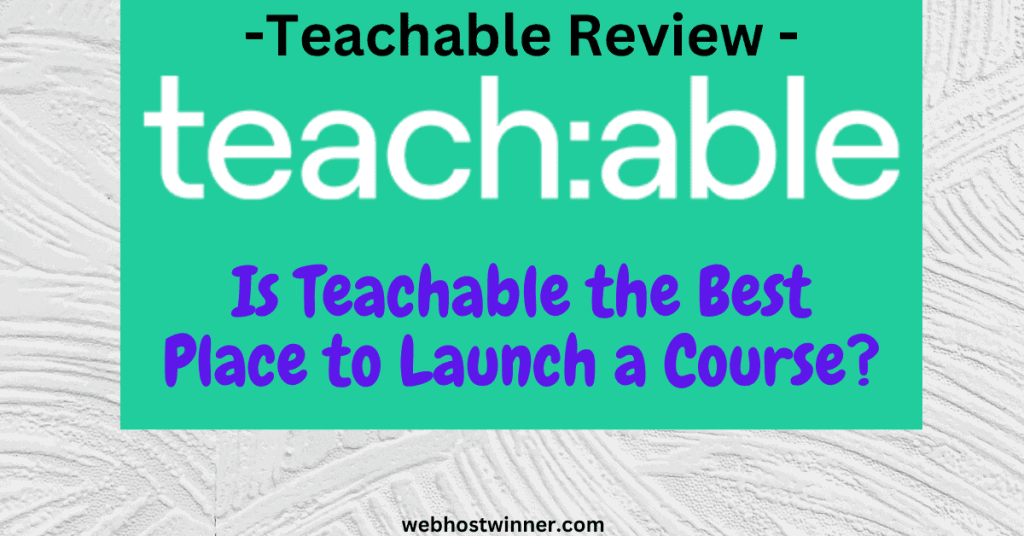
Are you passionate about sharing your knowledge and expertise with others? Do you dream of creating and selling your own online courses? Look no further than Teachable — a powerful platform that empowers individuals and businesses to create, market, and sell their online courses effortlessly.

Teachable is a user-friendly, all-in-one platform that allows you to build and manage your own online school.
Whether you’re an entrepreneur, educator, or subject matter expert, Teachable provides you with the tools and resources needed to create a professional and engaging learning experience for your students.
How Teachable works
Teachable simplifies the process of creating and selling online courses. With its intuitive interface and robust features, you can effortlessly build a beautiful online school, upload your course content, and start enrolling students.
Teachable takes care of the technical aspects, allowing you to focus on what you do best — teaching.
Benefits of using Teachable
Using Teachable offers a multitude of benefits for course creators:
- Ease of use: Teachable’s user-friendly interface makes it easy for anyone, regardless of technical expertise, to create and manage their online courses.
- Professional design: With customizable themes and branding options, you can create a visually appealing online school that aligns with your brand.
- Flexible course creation: Teachable allows you to structure your course content in a way that best suits your teaching style and the needs of your students.
- Sales and marketing tools: From creating compelling sales pages to implementing marketing strategies, Teachable provides the necessary tools to promote and sell your courses.
- Engagement and interaction: Teachable offers features like discussions and feedback options to foster student engagement and create an interactive learning experience.
- Analytics and insights: You can easily track student progress, collect feedback, and analyze data to improve your courses and enhance student outcomes.
- Secure and reliable: Teachable handles the technical aspects of course delivery, including hosting, security, and payment processing, ensuring a seamless experience for both you and your students.
Creating and designing your online course
Choosing a topic and defining learning objectives
The first step in creating your online course is choosing a topic that aligns with your expertise and audience’s interests.
Consider the needs and aspirations of your potential students and define clear learning objectives for your course.
Structuring your course content
Organize your course content into logical modules and lessons. Break down complex topics into bite-sized chunks to enhance understanding and retention.
Use headings, subheadings, and bullet points to create a well-structured and easy-to-navigate course outline.
Designing engaging multimedia elements
Enhance the learning experience by incorporating multimedia elements such as videos, audio recordings, infographics, and quizzes.
Visual aids and interactive content make the learning process more dynamic and memorable.

Customizing your online school
Branding and customization options
With Teachable, you can customize the appearance of your online school to match your brand identity.
Choose from a variety of themes, fonts, and color schemes to create a cohesive and professional look.
Integrating your own domain
To establish a strong brand presence, you can integrate your own domain with Teachable.
This allows you to have a unique web address that reflects your brand and increases credibility.
Managing student enrollment and access
Teachable provides options to control student enrollment and access to your courses.
You can choose between open enrollment, drip content release, or setting prerequisites to ensure a structured learning experience.
Marketing and selling your online course
Creating a sales page
Craft a persuasive sales page that highlights the benefits and value of your course.
Use compelling copy, testimonials, and visual elements to entice potential students to enroll.
Setting pricing and payment options
Teachable offers flexible pricing options, allowing you to set one-time fees, recurring subscriptions, or payment plans. Choose the pricing model that aligns with your course and target audience.
Implementing marketing strategies
Promote your course through various marketing channels, such as social media, email marketing, guest blogging, or collaborating with influencers.
Utilize Teachable’s built-in marketing features to drive traffic and conversions.
Engaging with your students
Providing interactive discussions and feedback
Encourage student engagement by providing opportunities for discussions, questions, and feedback. Active participation fosters a sense of community and helps students deepen their understanding of the course material.
Monitoring student progress and analytics
Teachable provides robust analytics tools to track student progress, completion rates, and engagement levels. Use this data to identify areas for improvement and tailor your teaching approach accordingly.

Analyzing and improving your online course
Using analytics to track student performance
Leverage Teachable’s analytics to gain insights into student performance. Identify patterns, strengths, and weaknesses to continuously improve your course content and delivery.
Collecting feedback and making improvements
Regularly collect feedback from your students to understand their learning experience.
Incorporate constructive feedback to enhance the quality and effectiveness of your course.
Teachable’s pricing plans
Teachable offers several pricing plans to accommodate different needs:
- Free plan: Ideal for getting started and exploring Teachable’s features. It allows you to create and sell courses with a limited set of options.
- Basic plan: An affordable plan with more advanced features and customization options, suitable for individual course creators.
- Pro plan: Designed for entrepreneurs and businesses looking for advanced marketing and analytics tools to scale their online schools.
- Business plan: A comprehensive plan with advanced features, including bulk enrollments, completion certificates, and integrated affiliate marketing.
Teachable Success stories and testimonials
Teachable has helped countless individuals and businesses succeed in the online education space.
Here are some inspiring success stories and testimonials from Teachable users who have achieved remarkable results through their courses.
Teachable Conclusion
Teachable empowers you to turn your knowledge and expertise into a profitable online course.
With its user-friendly interface, customizable design options, robust marketing tools, and insightful analytics, Teachable provides a comprehensive platform for creating and selling online courses with ease.
Start sharing your expertise with the world and unlock the potential of online education with Teachable.
Frequently Asked Questions (FAQs)
Q: What is the cost of using Teachable? A: Teachable offers a range of pricing plans, including a free plan with limited features and paid plans starting at affordable prices. You can choose a plan that suits your needs and budget.
Q: Can I integrate third-party tools with Teachable? A: Yes, Teachable allows integration with various third-party tools such as email marketing services, analytics platforms, and payment gateways, enabling you to streamline your workflow and enhance the learning experience.
Q: How secure is Teachable for handling payments? A: Teachable takes the security of payment transactions seriously. It uses industry-standard encryption and complies with Payment Card Industry Data Security Standards (PCI DSS) to ensure secure and reliable payment processing.
Q: Is there a limit on the number of courses I can create? A: Teachable does not impose any limits on the number of courses you can create. You can create and sell multiple courses under a single account.
Q: Can I offer certificates to students who complete my course? A: Yes, Teachable allows you to issue completion certificates to students who successfully complete your course. Certificates add value and credibility to your courses, boosting student satisfaction and recognition.
Here are a few hand-picked guides for you to read next:
You Might Also Enjoy: